Network Address Inheritance
Network Address Inheritance allows customers to apply the address of a parent HCO to its child HCP or HCO. Customers can use this functionality to manage addresses at the business account level in Vault CRM.
Network Address Inheritance requires configuration in both Vault CRM and Network. For information on the required configuration in Network, see Network Address Inheritance.
Who can use this feature?
- End Users — Browser, iPad
- Using Network Address Inheritance
- Users do not require an additional license
Configuring Network Address Inheritance for
Due to potential conflicts with the existing Vault CRM address inheritance batch process, all customers using Network must disable Vault CRM address inheritance.
To enable this feature:
- Navigate to Business Admin > Objects > Network Settings > Global Network Settings.
- Enable the Support Network Address Inheritance Network Setting with a value of 1.
- Navigate to Admin > Configuration > Network Integration Administration.
- Select the network mapping for the countries you want to enable address inheritance for in the Network Mapping section.
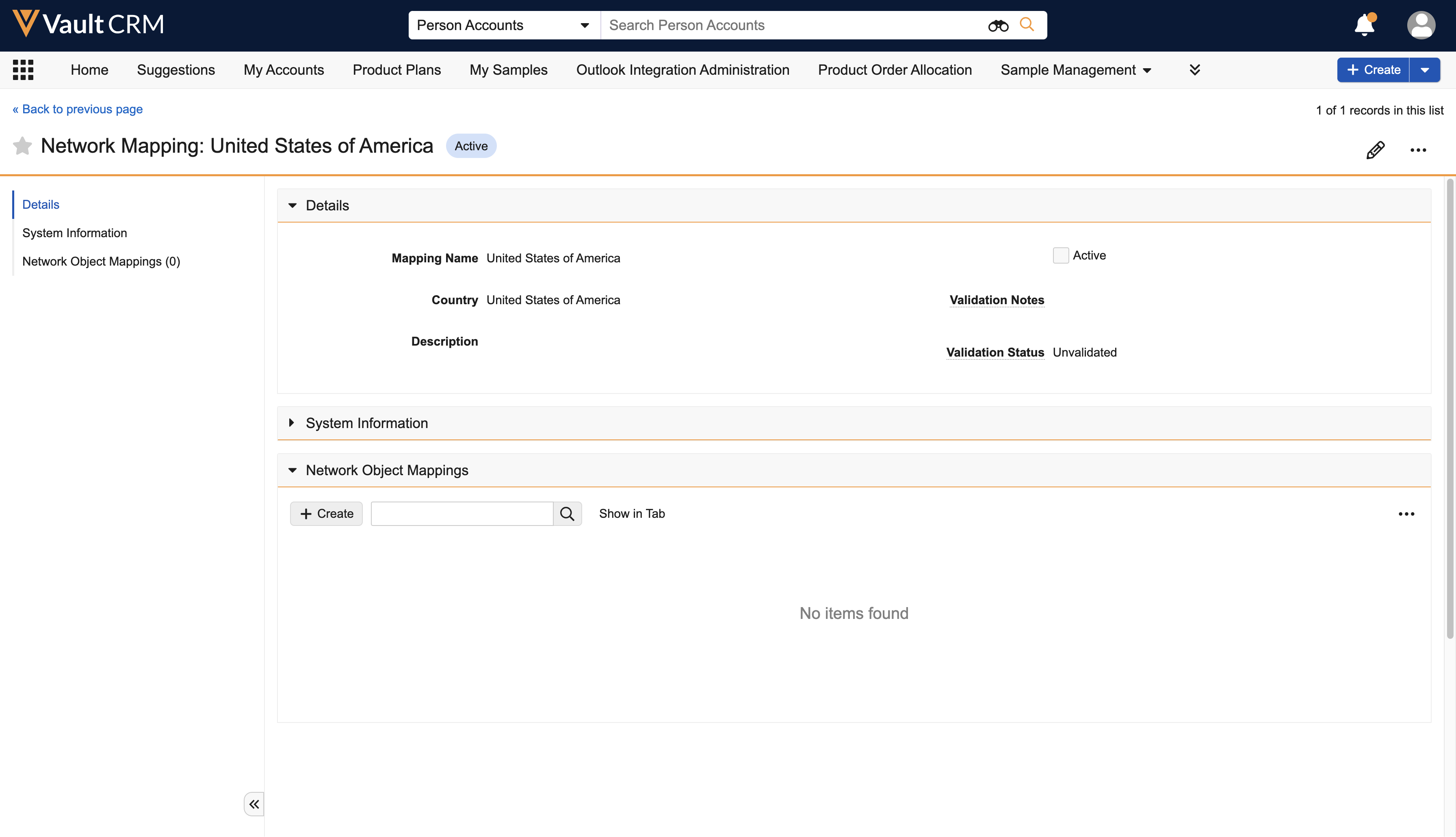
- Select the object mapping for person account addresses.
- Create the following new field mappings:
Vault CRM Field (address__v object)
Network Field controlling_address__v
parent_address_vid__v
controlled_address__v parent_address_sync__v
The field reference mappings should also be configured.
controlling_parent_account__v parent_address_entity_vid__v
This feature only works with Network compatible Account types.
All Network mappings between a child address and the parent address are synced to Vault CRM using the following processes:
- Data subscription (scheduled)
- Network Account Search (real-time)
- Data Change Requests (real-time)
Using Network Address Inheritance as
Users can apply the address of a parent HCO to its child HCP or HCO to manage addresses at the business account level in Vault CRM.

